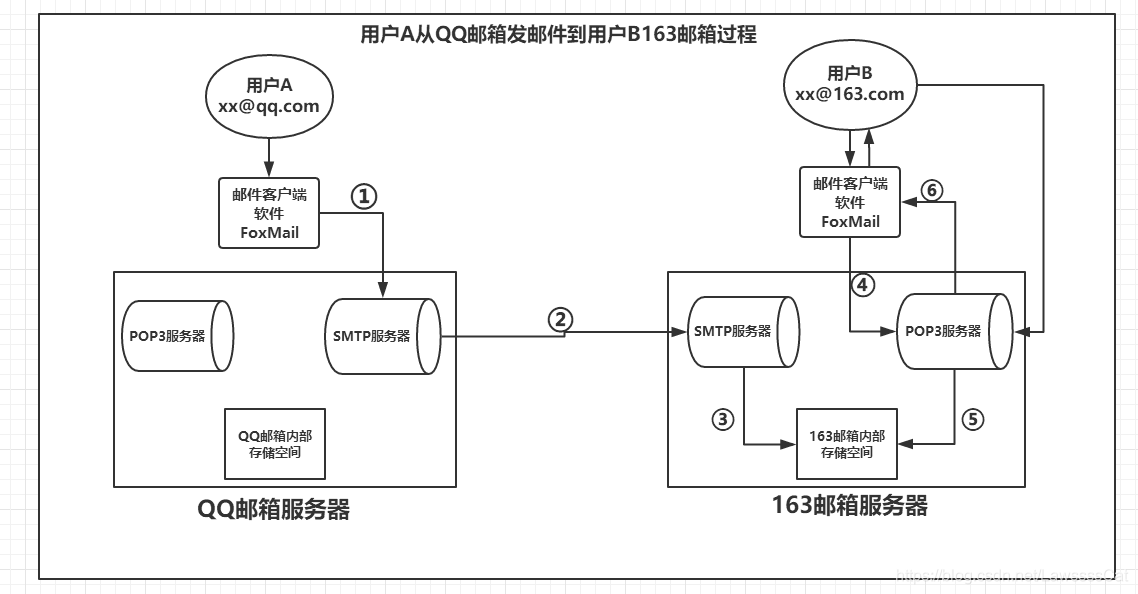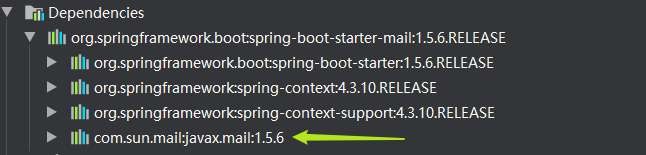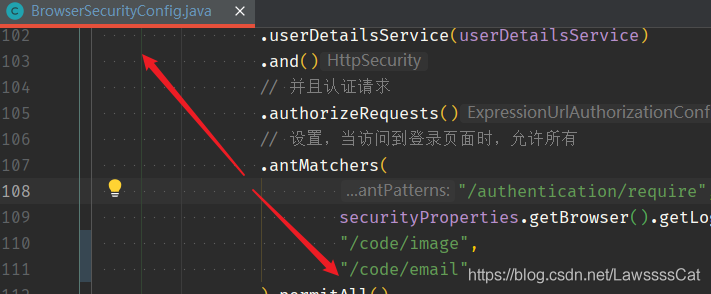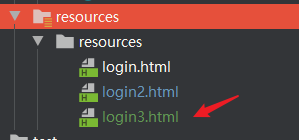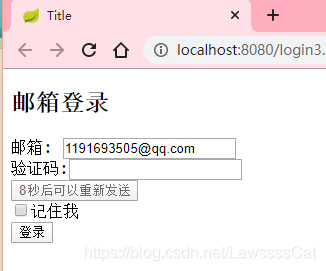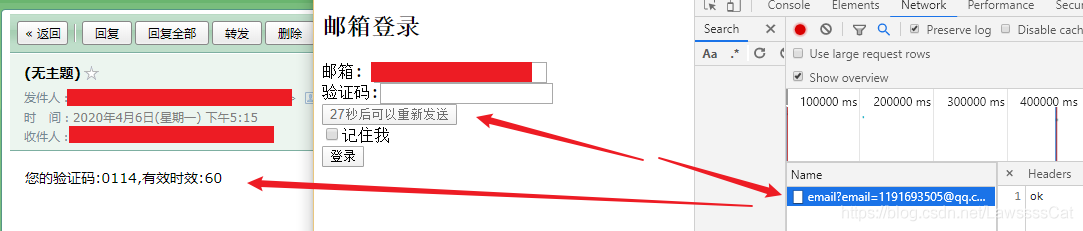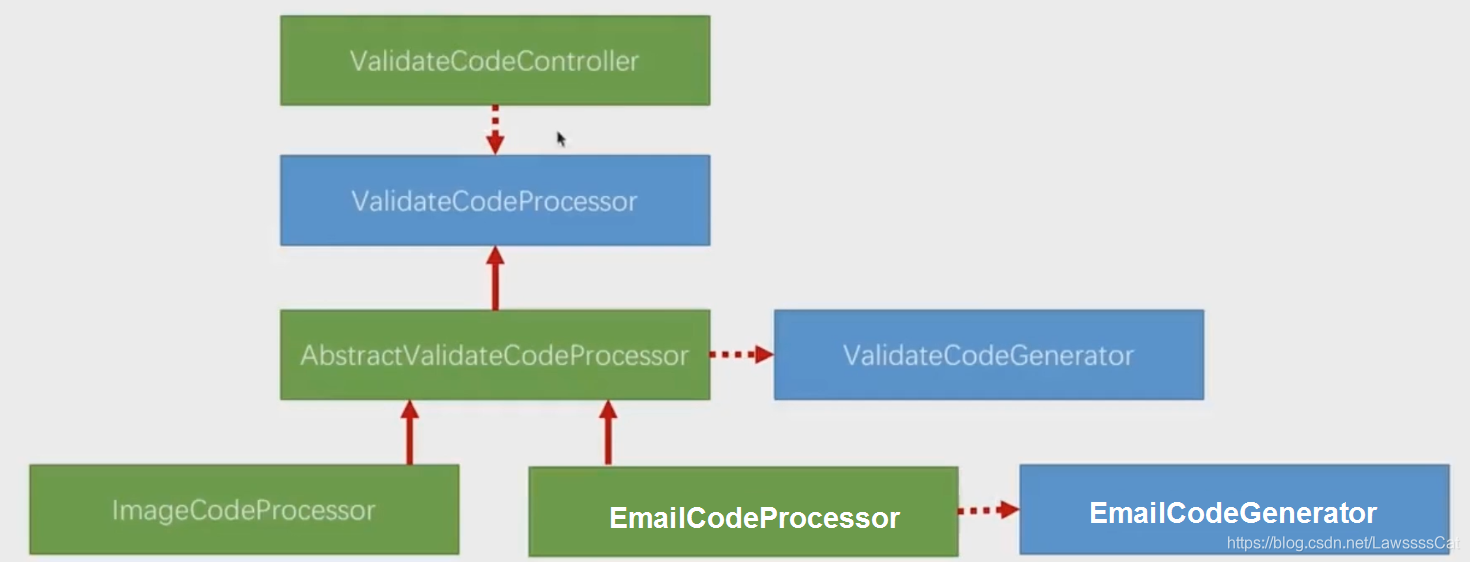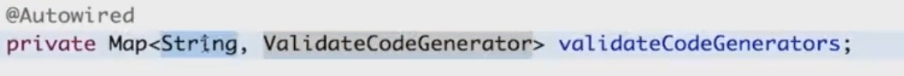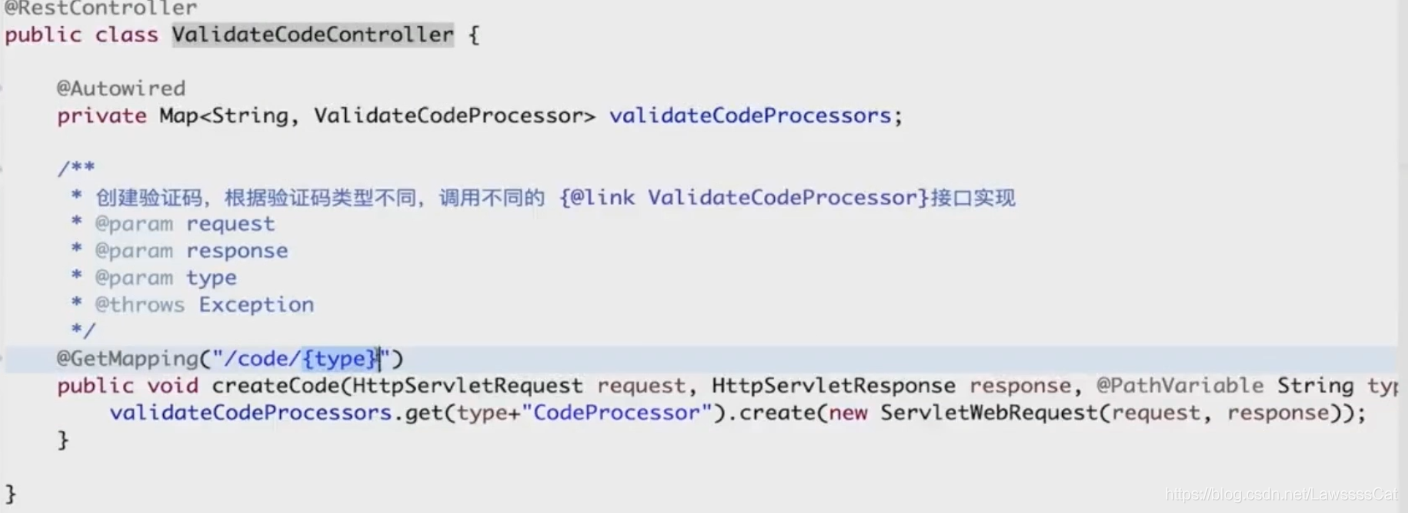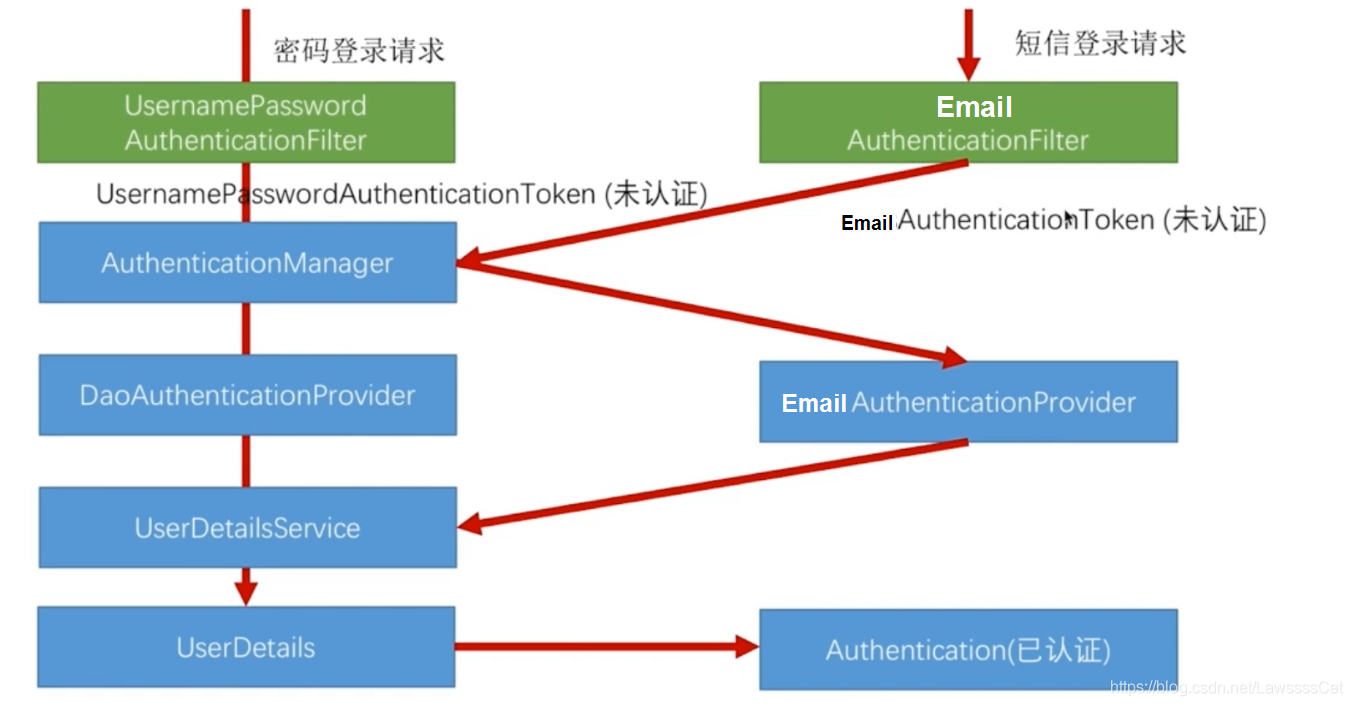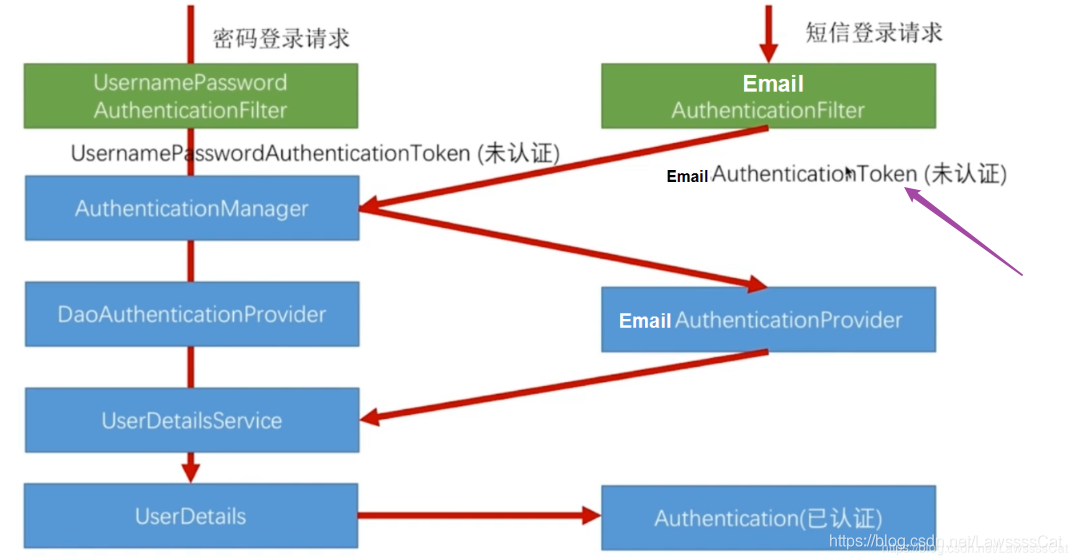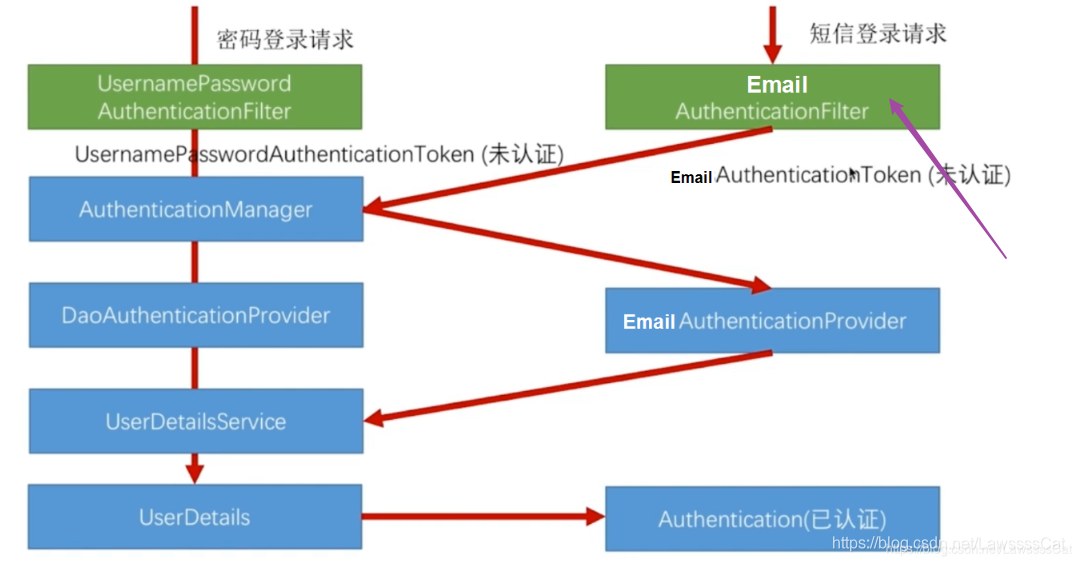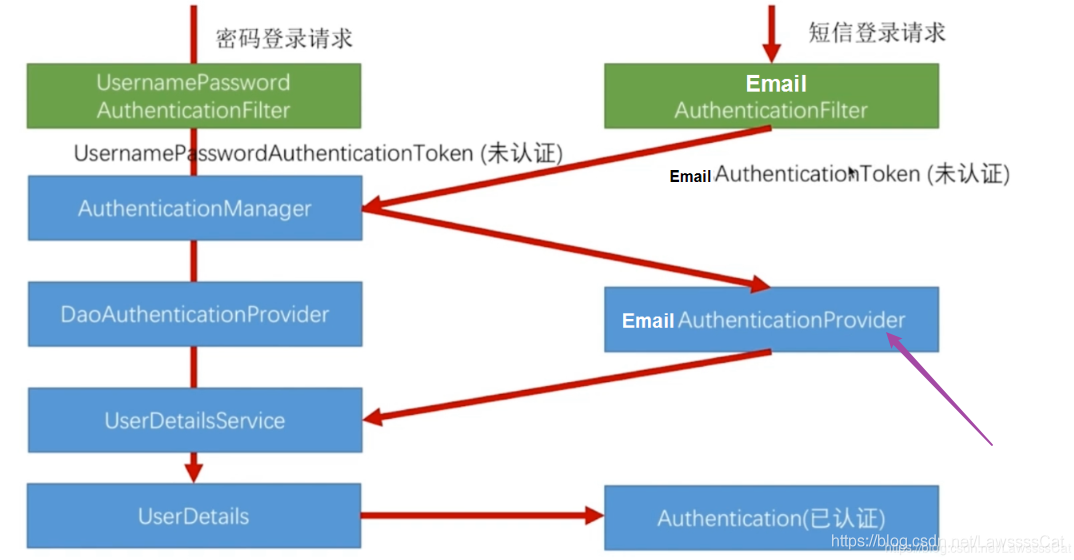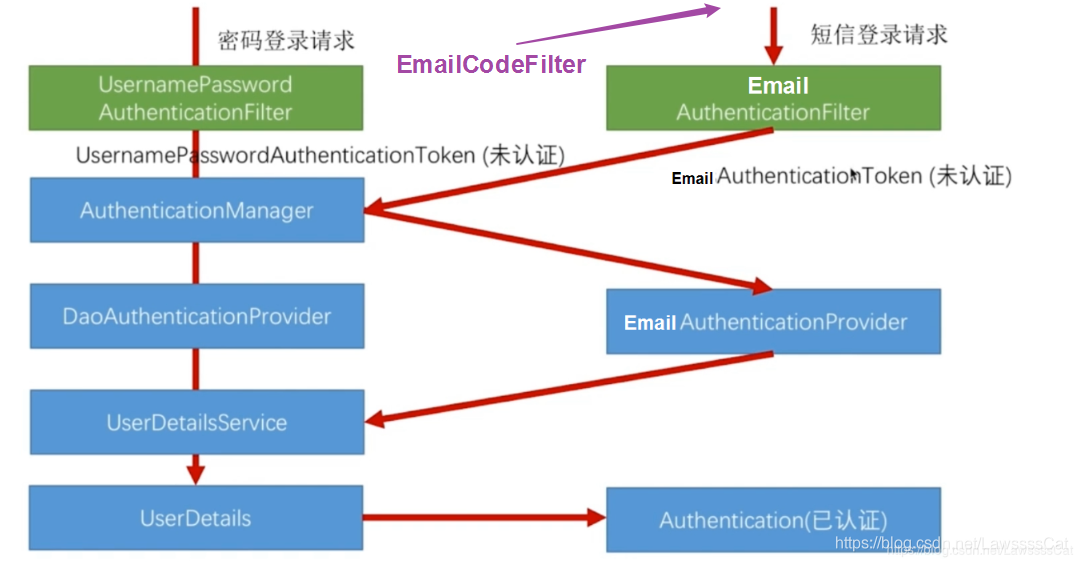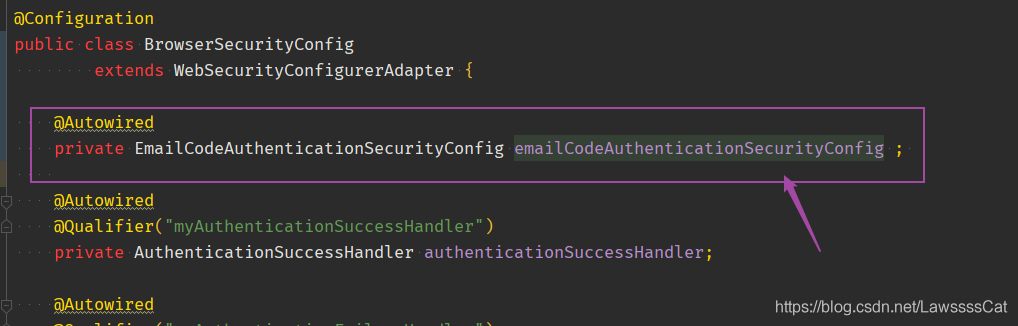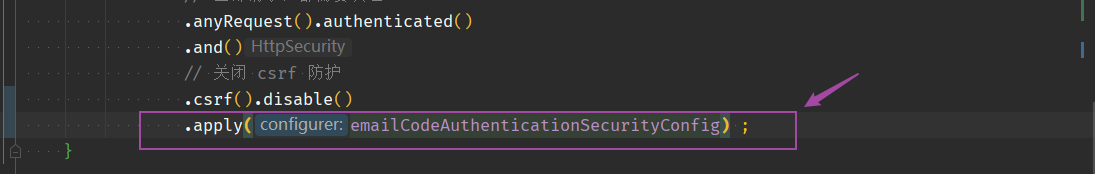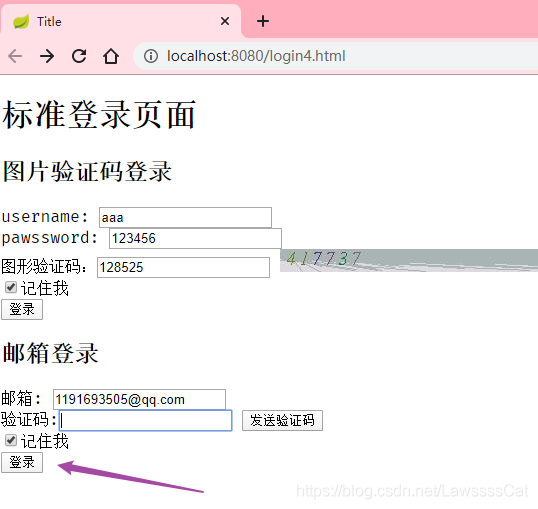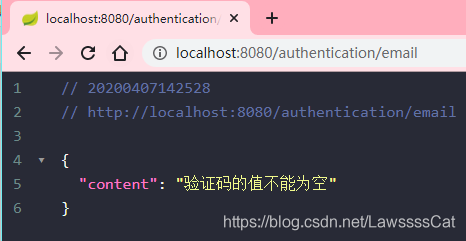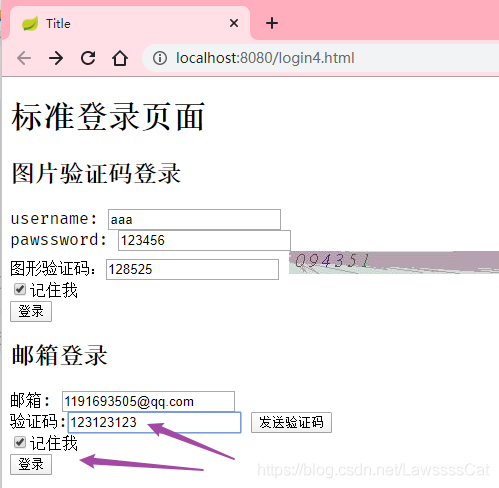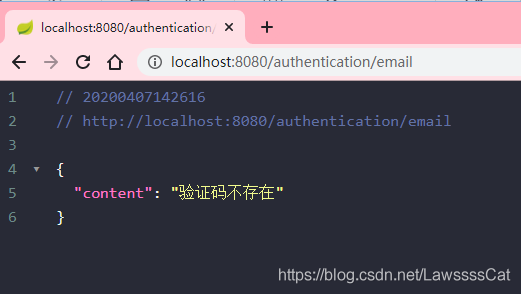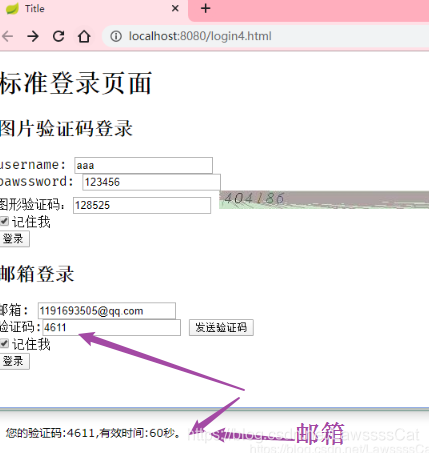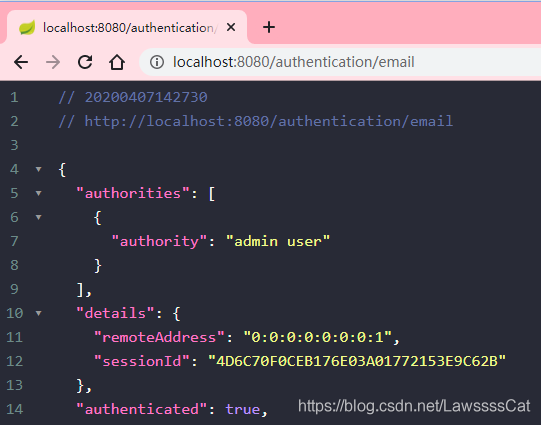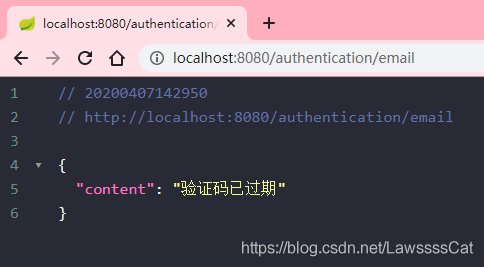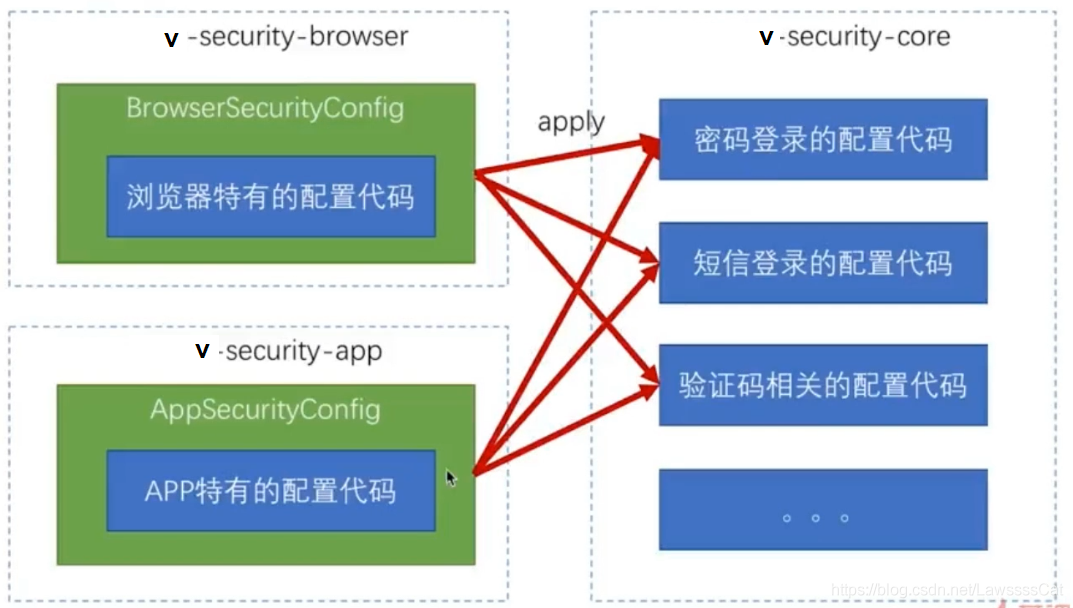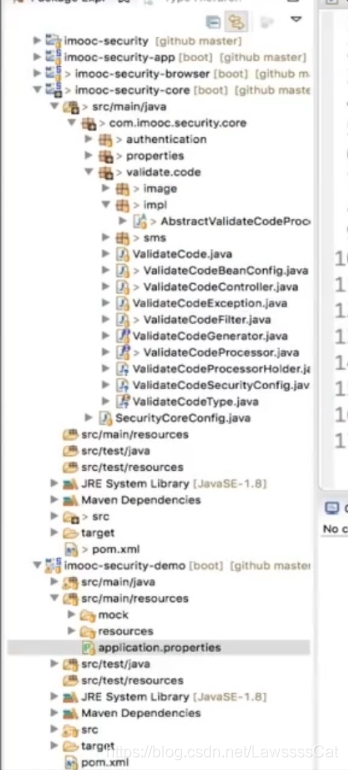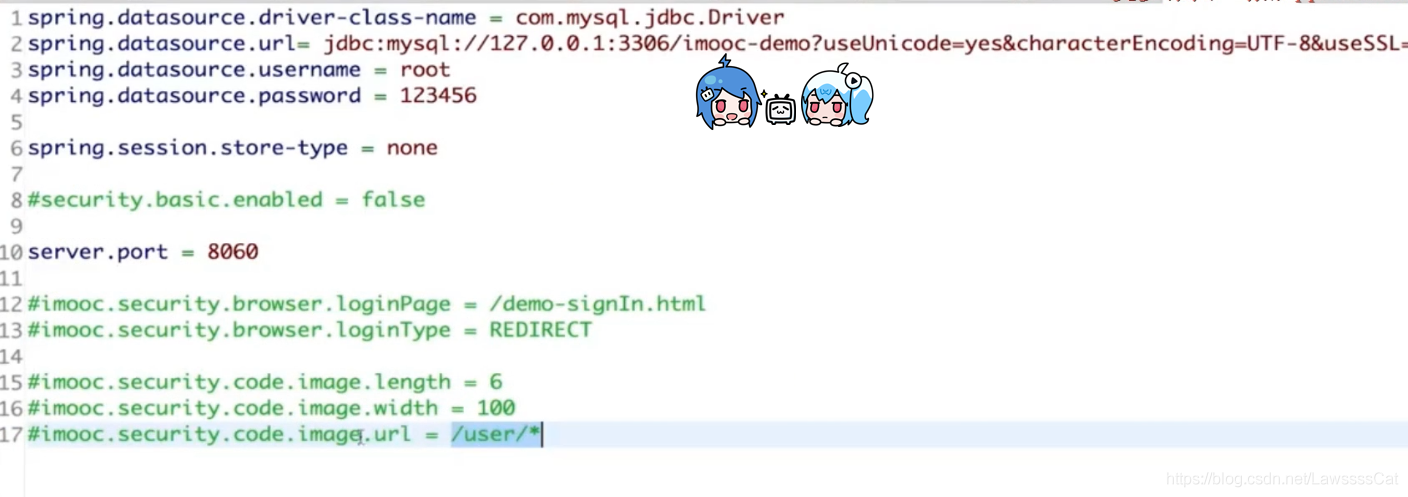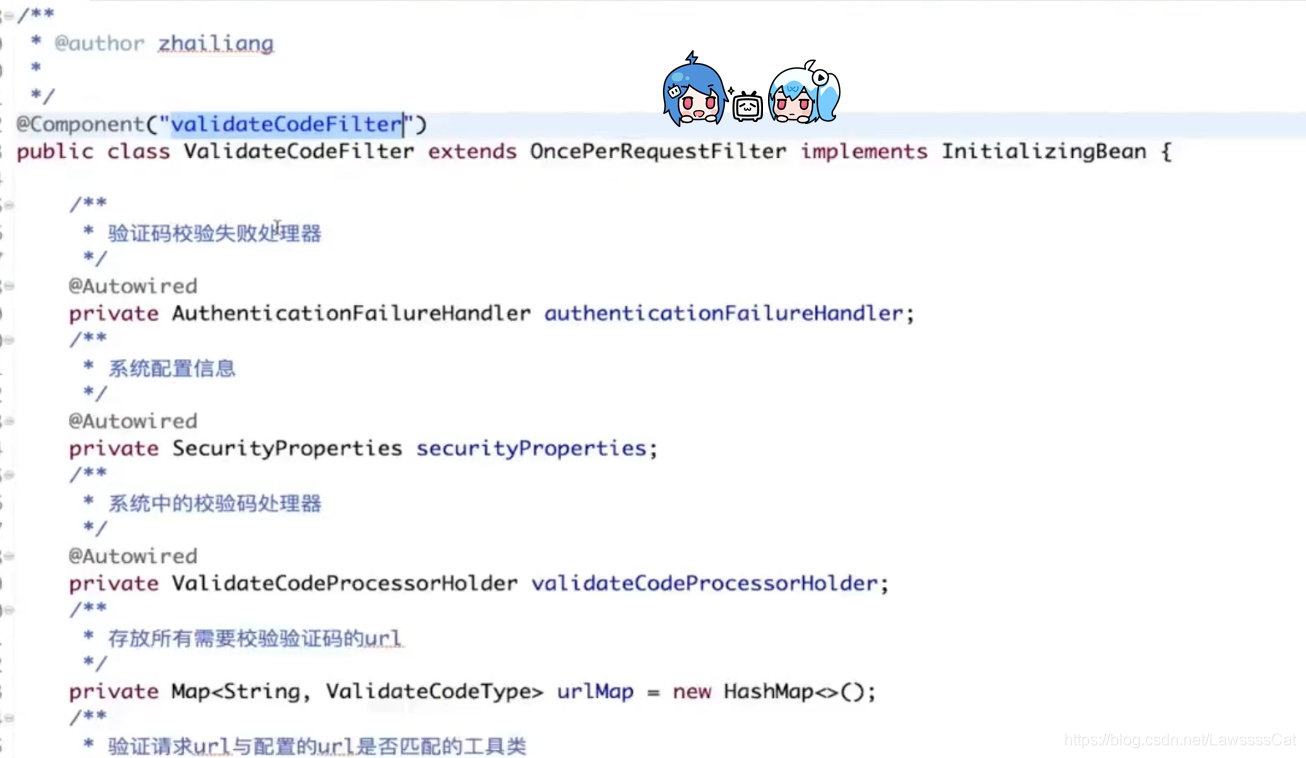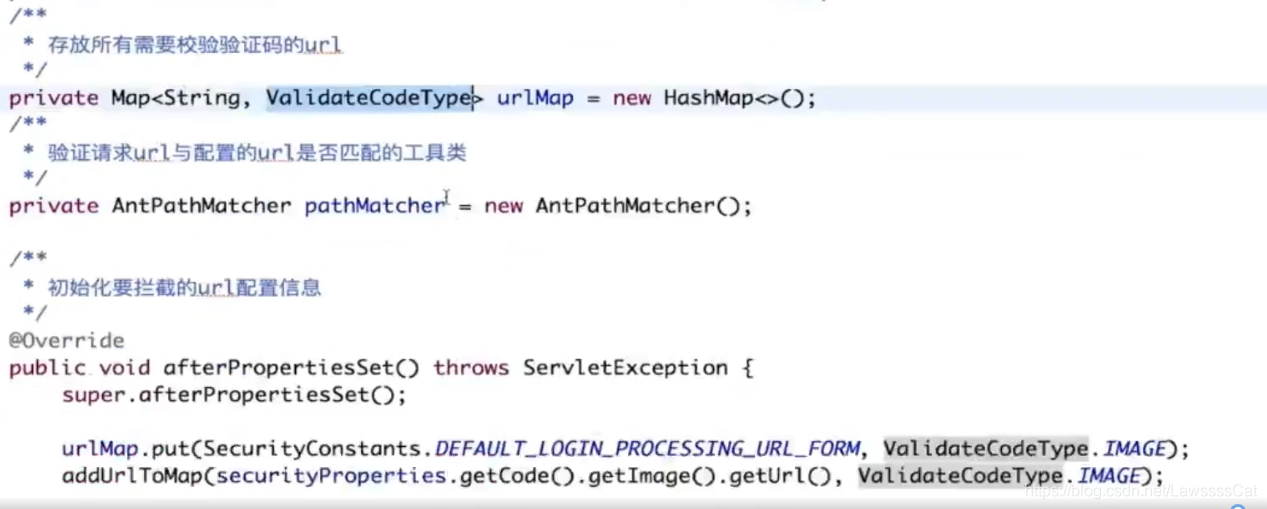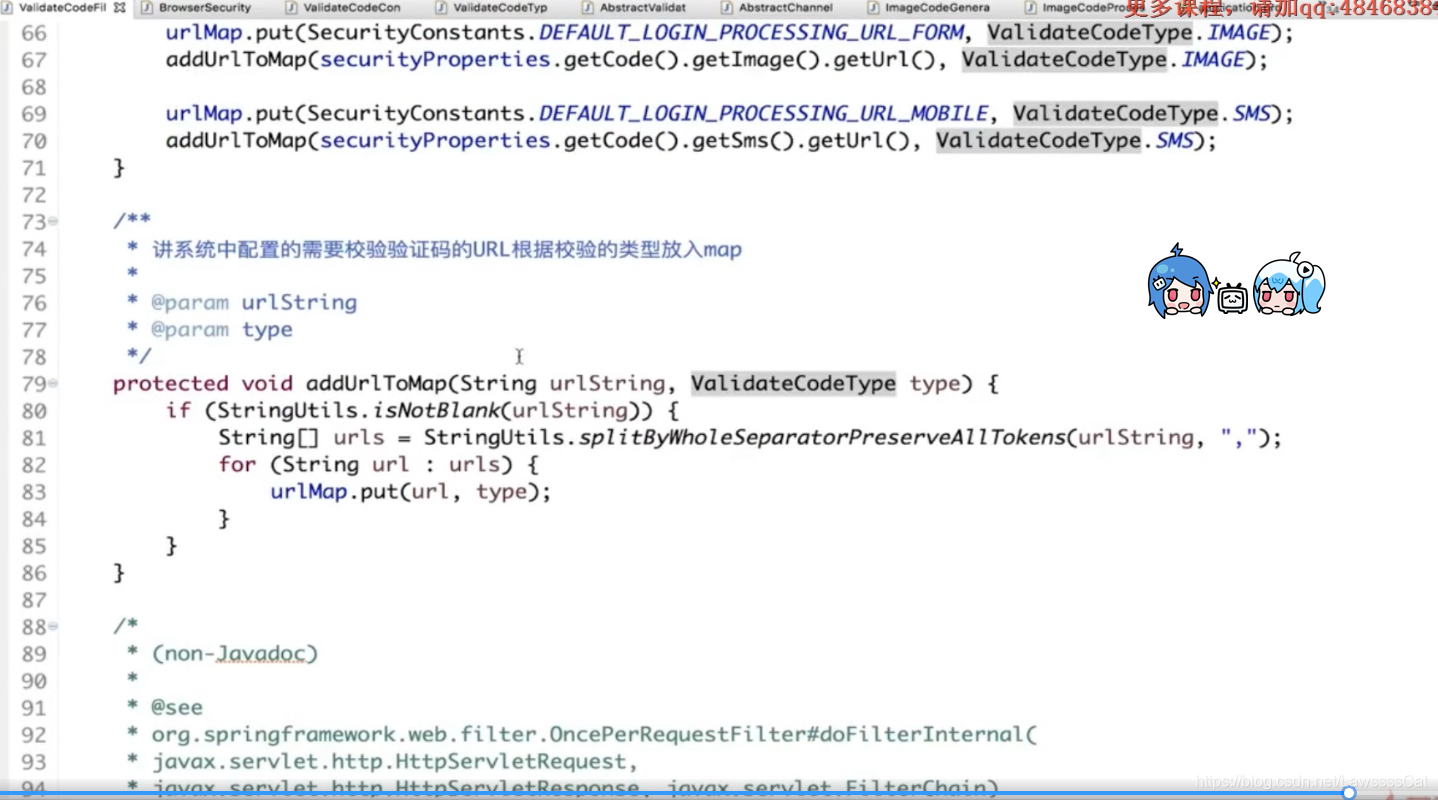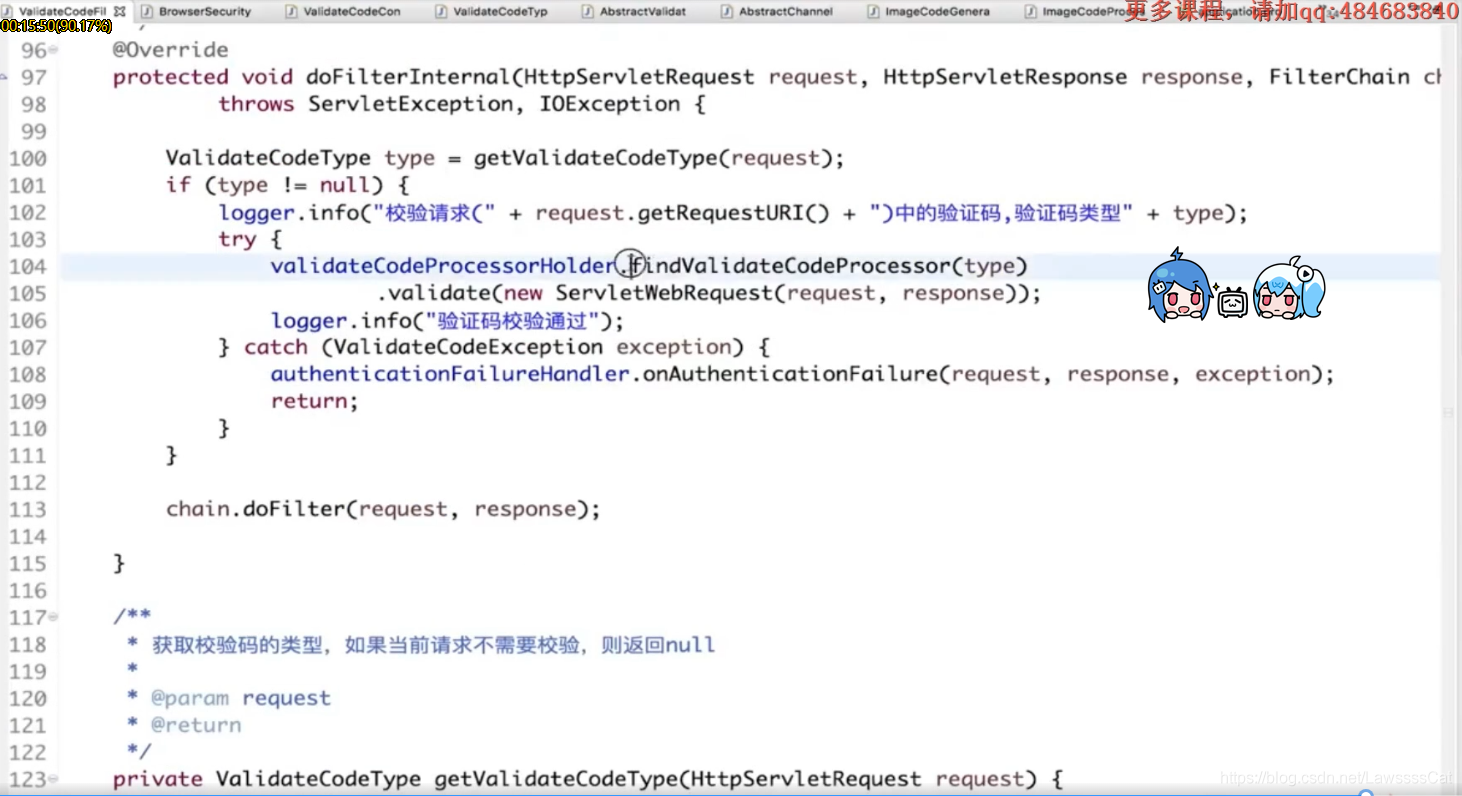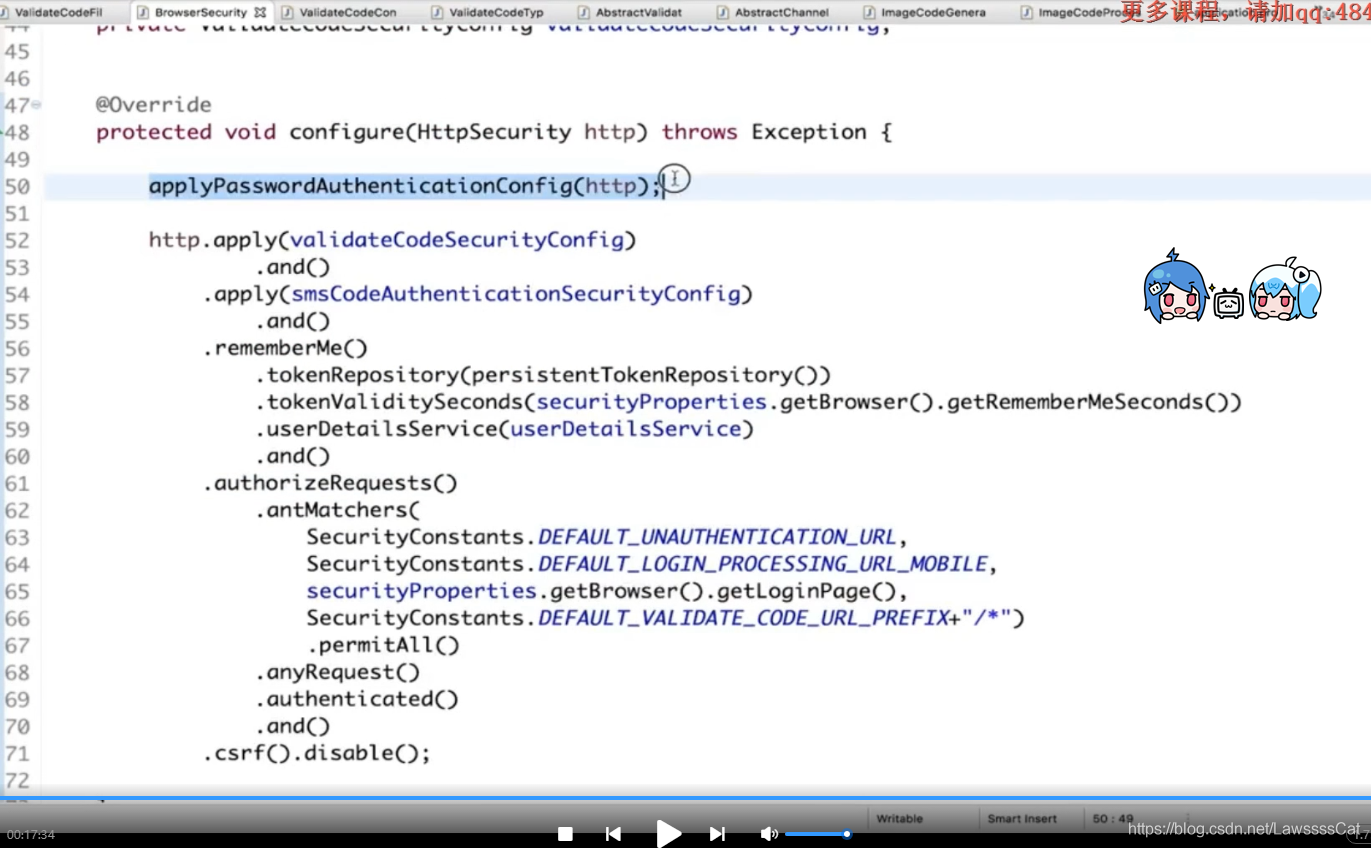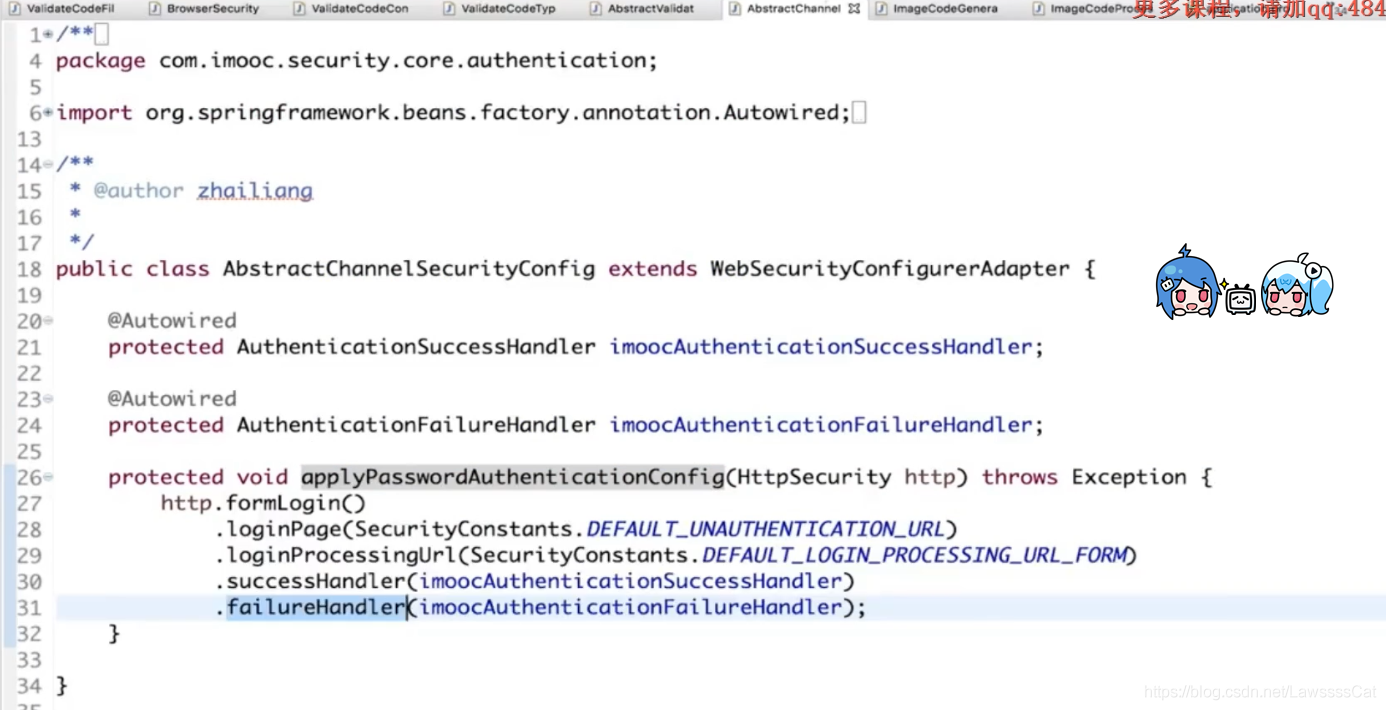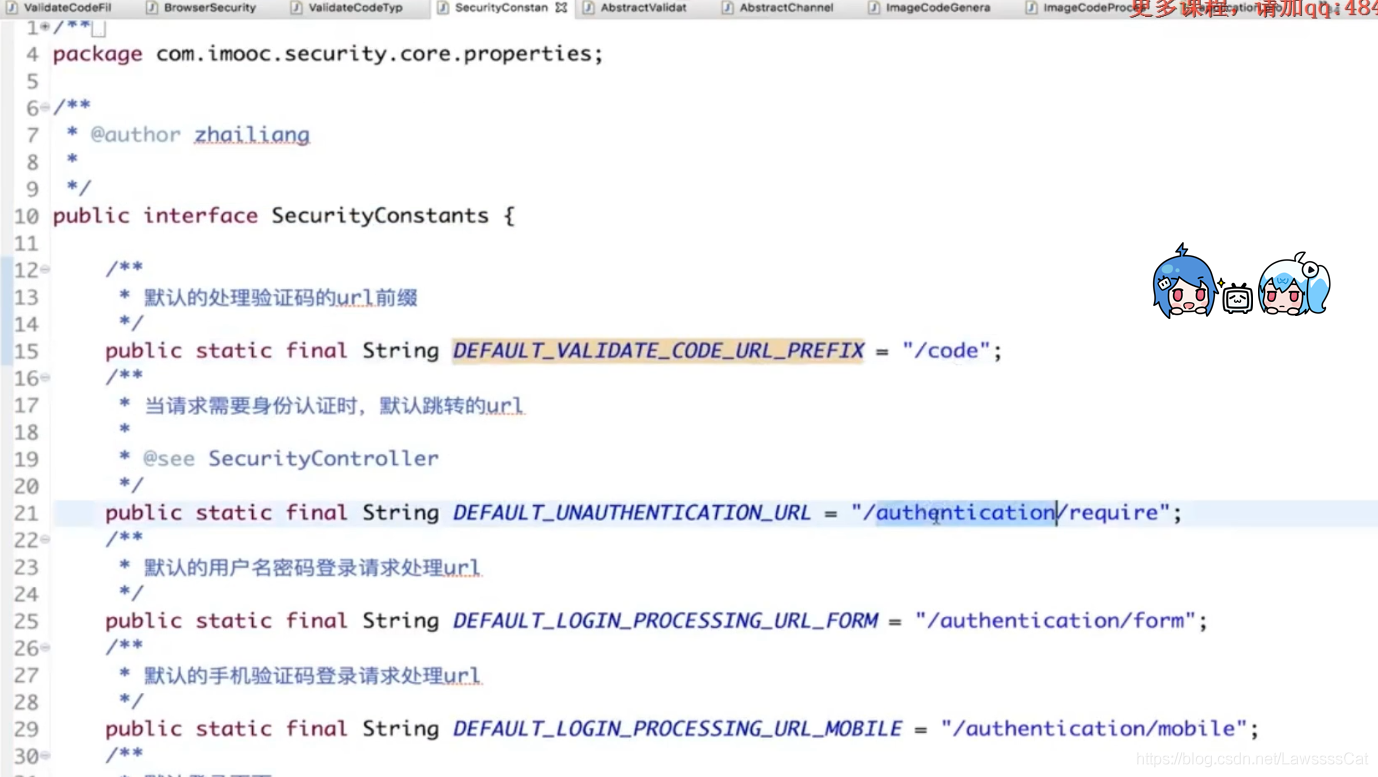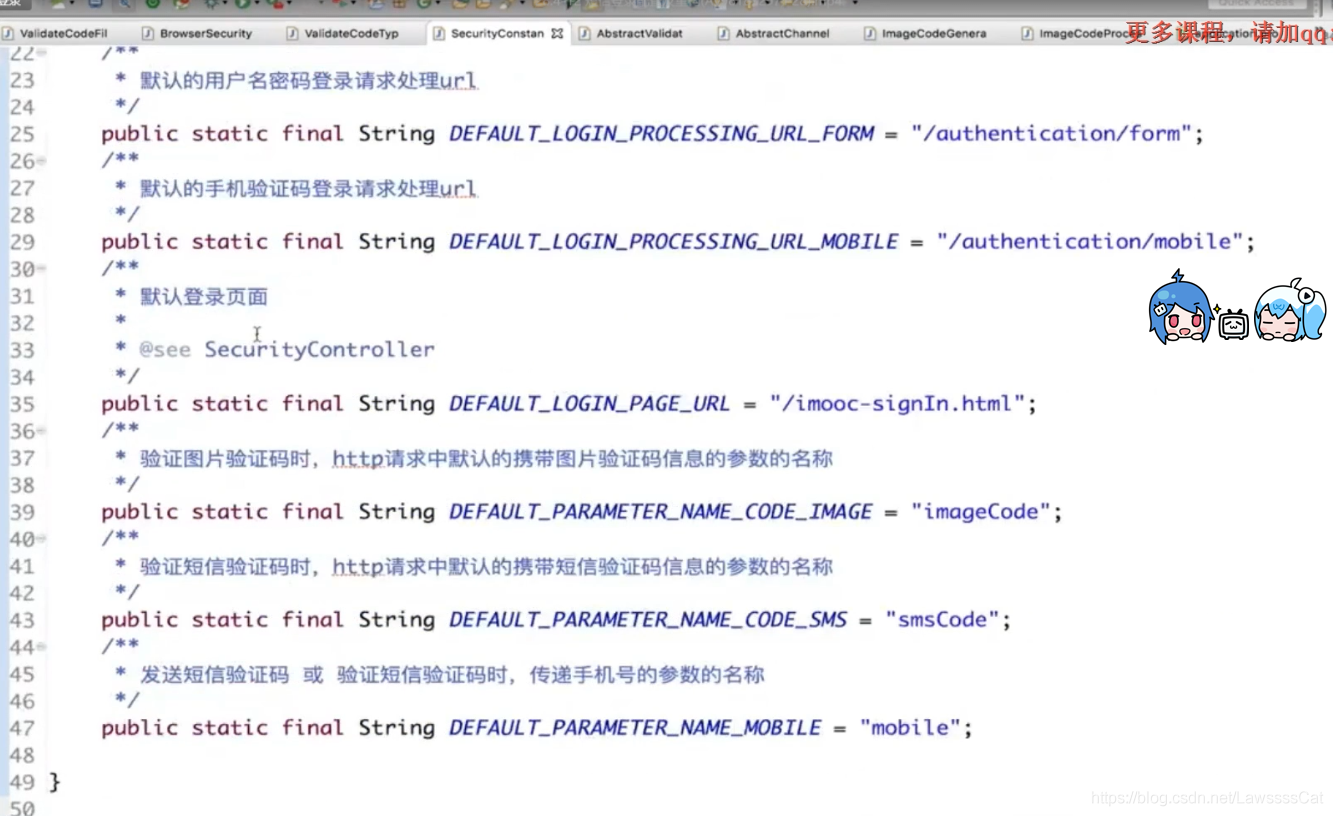SpringSecurity是Spring安全框架的一种,这里是哔哩哔哩视频 ,以下内容是对SpringSecurity补充。
简介 在本文中,我将提供一个解决方案来配置Spring安全性,而无需WebSecurityConfigurerAdapter类。从SpringSecurity5.7开始,WebSecurityConfigurerAdapter类已被弃用,Spring团队鼓励用户转向基于组件的安全配置。
在WebSecurityConfigurerAdapter类被弃用之前,我们正在编写这样的代码。我们创建了一个Spring Java配置类,它扩展了WebSecurityConfigurerAdapter类并覆盖了几个configure()方法:
1 2 3 4 5 6 7 8 9 10 11 12 13 @Configuration @EnableWebSecurity public class SecurityConfiguration extends WebSecurityConfigurerAdapter { @Override protected void configure (HttpSecurity http) throws Exception { } @Override public void configure (WebSecurity web) throws Exception { } }
从春季安全5.7.0-M2开始。WebSecurityConfigurerAdapter类已被弃用,Spring团队鼓励用户转向基于组件的安全配置。
没有网络安全配置器适配器 在使用基于组件的 Spring 安全配置的新方法中,您需要遵循以下非常简单的步骤:
删除WebSecurityConfigurerAdapter类(不要扩展WebSecurityConfigurerAdapter)
删除网络安全配置器适配器类的所有重写方法
使用SecurityFilterChain配置HttpSecurity,使用WebSecurityCustomizer配置WebSecurity:
1 2 3 4 5 6 7 8 9 10 11 12 13 14 @Configuration @EnableWebSecurity public class SecurityConfiguration { @Bean public SecurityFilterChain filterChain (HttpSecurity http) throws Exception { } @Bean public WebSecurityCustomizer webSecurityCustomizer () { } }
让我们看一个完整的示例供您参考。
没有网络安全的Spring安全性配置器适配器示例 考虑我们在下面使用WebSecurityConfigurerAdapter类进行Spring安全配置,稍后我们将看到如何将此安全配置迁移到基于组件的方法。
1 2 3 4 5 6 7 8 9 10 11 12 13 14 15 16 17 18 19 20 21 22 23 24 25 26 27 28 29 30 31 32 33 34 35 36 37 38 39 40 41 42 43 44 45 46 47 48 49 50 51 52 53 54 55 56 57 58 59 60 61 62 package net.javaguides.springboot.config;import org.springframework.beans.factory.annotation.Autowired;import org.springframework.context.annotation.Bean;import org.springframework.context.annotation.Configuration;import org.springframework.security.authentication.dao.DaoAuthenticationProvider;import org.springframework.security.config.annotation.authentication.builders.AuthenticationManagerBuilder;import org.springframework.security.config.annotation.web.builders.HttpSecurity;import org.springframework.security.config.annotation.web.configuration.EnableWebSecurity;import org.springframework.security.config.annotation.web.configuration.WebSecurityConfigurerAdapter;import org.springframework.security.crypto.bcrypt.BCryptPasswordEncoder;import org.springframework.security.web.util.matcher.AntPathRequestMatcher;import net.javaguides.springboot.service.UserService;@Configuration @EnableWebSecurity public class SecurityConfiguration extends WebSecurityConfigurerAdapter { @Autowired private UserService userService; @Bean public BCryptPasswordEncoder passwordEncoder () { return new BCryptPasswordEncoder (); } @Bean public DaoAuthenticationProvider authenticationProvider () { DaoAuthenticationProvider auth = new DaoAuthenticationProvider (); auth.setUserDetailsService(userService); auth.setPasswordEncoder(passwordEncoder()); return auth; } @Override protected void configure (AuthenticationManagerBuilder auth) throws Exception { auth.authenticationProvider(authenticationProvider()); } @Override protected void configure (HttpSecurity http) throws Exception { http.authorizeRequests().antMatchers( "/registration**" , "/js/**" , "/css/**" , "/img/**" ).permitAll() .anyRequest().authenticated() .and() .formLogin() .loginPage("/login" ) .permitAll() .and() .logout() .invalidateHttpSession(true ) .clearAuthentication(true ) .logoutRequestMatcher(new AntPathRequestMatcher ("/logout" )) .logoutSuccessUrl("/login?logout" ) .permitAll(); } }
接下来,这是没有WebSecurityConfigurerAdapter的基于组件的替代方法:
1 2 3 4 5 6 7 8 9 10 11 12 13 14 15 16 17 18 19 20 21 22 23 24 25 26 27 28 29 30 31 32 33 34 35 36 37 38 39 40 41 42 43 44 45 46 47 48 49 50 51 52 53 54 55 56 package net.javaguides.springboot.config;import org.springframework.beans.factory.annotation.Autowired;import org.springframework.context.annotation.Bean;import org.springframework.context.annotation.Configuration;import org.springframework.security.config.annotation.authentication.builders.AuthenticationManagerBuilder;import org.springframework.security.config.annotation.web.builders.HttpSecurity;import org.springframework.security.config.annotation.web.configuration.EnableWebSecurity;import org.springframework.security.core.userdetails.UserDetailsService;import org.springframework.security.crypto.bcrypt.BCryptPasswordEncoder;import org.springframework.security.crypto.password.PasswordEncoder;import org.springframework.security.web.SecurityFilterChain;import org.springframework.security.web.util.matcher.AntPathRequestMatcher;@Configuration @EnableWebSecurity public class SpringSecurity { @Bean public static PasswordEncoder passwordEncoder () { return new BCryptPasswordEncoder (); } @Bean public SecurityFilterChain filterChain (HttpSecurity http) throws Exception { http.csrf().disable() .authorizeRequests() .antMatchers("/register/**" ).permitAll() .antMatchers("/index" ).permitAll() .antMatchers("/users" ).hasRole("ADMIN" ) .and() .formLogin( form -> form .loginPage("/login" ) .loginProcessingUrl("/login" ) .defaultSuccessUrl("/users" ) .permitAll() ).logout( logout -> logout .logoutRequestMatcher(new AntPathRequestMatcher ("/logout" )) .permitAll() ); return http.build(); } }
在上面的例子中,我们遵循最佳实践,使用Spring Security lambda DSL和方法HttpSecurity#authorizeHttpRequests来定义我们的授权规则。如果你不熟悉lambda DSL,你可以在这篇博文中阅读它。
我们不再需要手动将UserDetailsService和PasswordEncoder设置为AuthenticationManager实例,它只需要存在于Spring上下文中。一旦我们将UserDetailsService和PasswordEncoder配置为Spring bean,Spring Security就会自动设置为AuthenticationManager。
考虑我们有以下的Spring安全性和使用WebSecurityConfigurerAdapter类的JWT配置,稍后我们将看到如何将此安全配置迁移到基于组件的方法。
1 2 3 4 5 6 7 8 9 10 11 12 13 14 15 16 17 18 19 20 21 22 23 24 25 26 27 28 29 30 31 32 33 34 35 36 37 38 39 40 41 42 43 44 45 46 47 48 49 50 51 52 53 54 55 56 57 58 59 60 61 62 63 64 65 66 67 68 69 70 71 72 73 74 75 76 77 78 79 80 81 82 83 84 85 86 87 88 89 90 package com.springboot.blog.config;import com.springboot.blog.security.CustomUserDetailsService;import com.springboot.blog.security.JwtAuthenticationEntryPoint;import com.springboot.blog.security.JwtAuthenticationFilter;import org.springframework.beans.factory.annotation.Autowired;import org.springframework.context.annotation.Bean;import org.springframework.context.annotation.Configuration;import org.springframework.http.HttpMethod;import org.springframework.security.authentication.AuthenticationManager;import org.springframework.security.config.annotation.authentication.builders.AuthenticationManagerBuilder;import org.springframework.security.config.annotation.method.configuration.EnableGlobalMethodSecurity;import org.springframework.security.config.annotation.web.builders.HttpSecurity;import org.springframework.security.config.annotation.web.configuration.EnableWebSecurity;import org.springframework.security.config.annotation.web.configuration.WebSecurityConfigurerAdapter;import org.springframework.security.config.http.SessionCreationPolicy;import org.springframework.security.core.userdetails.User;import org.springframework.security.core.userdetails.UserDetails;import org.springframework.security.core.userdetails.UserDetailsService;import org.springframework.security.crypto.bcrypt.BCryptPasswordEncoder;import org.springframework.security.crypto.password.PasswordEncoder;import org.springframework.security.provisioning.InMemoryUserDetailsManager;import org.springframework.security.web.authentication.UsernamePasswordAuthenticationFilter;@Configuration @EnableWebSecurity @EnableGlobalMethodSecurity(prePostEnabled = true) public class SecurityConfig extends WebSecurityConfigurerAdapter { @Autowired private CustomUserDetailsService userDetailsService; @Autowired private JwtAuthenticationEntryPoint authenticationEntryPoint; @Bean public JwtAuthenticationFilter jwtAuthenticationFilter () { return new JwtAuthenticationFilter (); } @Bean PasswordEncoder passwordEncoder () { return new BCryptPasswordEncoder (); } @Override protected void configure (HttpSecurity http) throws Exception { http .csrf().disable() .exceptionHandling() .authenticationEntryPoint(authenticationEntryPoint) .and() .sessionManagement() .sessionCreationPolicy(SessionCreationPolicy.STATELESS) .and() .authorizeRequests() .antMatchers(HttpMethod.GET, "/api/v1/**" ).permitAll() .antMatchers("/api/v1/auth/**" ).permitAll() .antMatchers("/v2/api-docs/**" ).permitAll() .antMatchers("/swagger-ui/**" ).permitAll() .antMatchers("/swagger-resources/**" ).permitAll() .antMatchers("/swagger-ui.html" ).permitAll() .antMatchers("/webjars/**" ).permitAll() .anyRequest() .authenticated(); http.addFilterBefore(jwtAuthenticationFilter(), UsernamePasswordAuthenticationFilter.class); } @Override protected void configure (AuthenticationManagerBuilder auth) throws Exception { auth.userDetailsService(userDetailsService) .passwordEncoder(passwordEncoder()); } @Override @Bean public AuthenticationManager authenticationManagerBean () throws Exception { return super .authenticationManagerBean(); } }
接下来,这是没有WebSecurityConfigurerAdapter的基于组件的替代方法:
1 2 3 4 5 6 7 8 9 10 11 12 13 14 15 16 17 18 19 20 21 22 23 24 25 26 27 28 29 30 31 32 33 34 35 36 37 38 39 40 41 42 43 44 45 46 47 48 49 50 51 52 53 54 55 56 57 58 59 60 61 62 63 64 65 66 67 68 69 70 71 72 73 74 75 76 77 78 79 80 81 82 83 84 85 86 87 88 89 90 91 92 93 94 95 96 97 98 99 100 101 102 103 104 105 106 107 108 109 110 111 112 113 114 115 116 117 118 package com.springboot.blog.config;import com.springboot.blog.security.CustomUserDetailsService;import com.springboot.blog.security.JwtAuthenticationEntryPoint;import com.springboot.blog.security.JwtAuthenticationFilter;import org.springframework.beans.factory.annotation.Autowired;import org.springframework.context.annotation.Bean;import org.springframework.context.annotation.Configuration;import org.springframework.http.HttpMethod;import org.springframework.security.authentication.AuthenticationManager;import org.springframework.security.config.annotation.authentication.builders.AuthenticationManagerBuilder;import org.springframework.security.config.annotation.authentication.configuration.AuthenticationConfiguration;import org.springframework.security.config.annotation.method.configuration.EnableGlobalMethodSecurity;import org.springframework.security.config.annotation.web.builders.HttpSecurity;import org.springframework.security.config.annotation.web.configuration.EnableWebSecurity;import org.springframework.security.config.annotation.web.configuration.WebSecurityConfigurerAdapter;import org.springframework.security.config.http.SessionCreationPolicy;import org.springframework.security.core.userdetails.User;import org.springframework.security.core.userdetails.UserDetails;import org.springframework.security.core.userdetails.UserDetailsService;import org.springframework.security.crypto.bcrypt.BCryptPasswordEncoder;import org.springframework.security.crypto.password.PasswordEncoder;import org.springframework.security.provisioning.InMemoryUserDetailsManager;import org.springframework.security.web.SecurityFilterChain;import org.springframework.security.web.authentication.UsernamePasswordAuthenticationFilter;@Configuration @EnableWebSecurity @EnableGlobalMethodSecurity(prePostEnabled = true) public class SecurityConfig { @Autowired private CustomUserDetailsService userDetailsService; @Autowired private JwtAuthenticationEntryPoint authenticationEntryPoint; @Bean public JwtAuthenticationFilter jwtAuthenticationFilter () { return new JwtAuthenticationFilter (); } @Bean PasswordEncoder passwordEncoder () { return new BCryptPasswordEncoder (); } @Bean protected SecurityFilterChain securityFilterChain (HttpSecurity http) throws Exception { http .csrf().disable() .exceptionHandling() .authenticationEntryPoint(authenticationEntryPoint) .and() .sessionManagement() .sessionCreationPolicy(SessionCreationPolicy.STATELESS) .and() .authorizeRequests((authorize) -> authorize .antMatchers(HttpMethod.GET, "/api/v1/**" ).permitAll() .antMatchers("/api/v1/auth/**" ).permitAll() .antMatchers("/v2/api-docs/**" ).permitAll() .antMatchers("/swagger-ui/**" ).permitAll() .antMatchers("/swagger-resources/**" ).permitAll() .antMatchers("/swagger-ui.html" ).permitAll() .antMatchers("/webjars/**" ).permitAll() .anyRequest() .authenticated() ); http.addFilterBefore(jwtAuthenticationFilter(), UsernamePasswordAuthenticationFilter.class); return http.build(); } @Bean public AuthenticationManager authenticationManager ( AuthenticationConfiguration authenticationConfiguration) throws Exception { return authenticationConfiguration.getAuthenticationManager(); } }
SpringSecurity邮箱验证码登录配置方式 简介 实现邮箱认证码登录步骤:
电子邮件原理
开发邮箱验证码接口
校验邮箱验证码并登录
重构代码
发送接收电子邮件原理 电子邮件服务器 用户要在Internet上提供电子邮件功能,必须有专门的电子邮件服务器。
邮件服务器就好像是互联网世界的邮局。可以划分为两种类型:
SMTP邮件服务器:用户替用户发送邮件外面发送给本地用户的邮件。(邮递员)
POP3/IMAP邮件服务器:用户帮助用户读取SMTP邮件服务器接收进来的邮件。(门前邮递箱)
电子邮箱 而电子邮箱(163、qq、gmail)其实就是用户在电子邮件服务器上申请的账户
邮件客户端 而邮件客户端(FoxMail、Outlook等)集发送和收发功能于一体,帮助用户将邮件发送给SMTP邮件服务器和从POP3/IMAP邮件服务器读取用户的电子邮件。
邮件传输协议
简单邮件传输协议(Simple Mail Transfer Protocol,SMTP):定义了客户端和SMTP邮件发送服务器之间,以及两台SMTP邮件服务器之间的通信规则。
邮局协议(Post Office Protocol,POP3):定义了客户端和POP3邮件接收服务器的通信规则。
消息访问协议 (Internet Message Access Protocol,IMAP):对POP3协议的一种扩展,也是定义了客户端和IMAP邮件服务器的通信规则。
邮件格式 邮件内容的基本格式和具体细节分别是由RFC822文档和MIME协议定义的。
RFC822文档
复杂邮件体的格式(Multipurpose Internet Mail Extensions,MIME)
可以表达多段平行的文本内容和非文本的邮件内容,例如,在邮件体中内嵌的图像数据和邮件附件等。
MIME协议的数据格式也可以避免邮件内容在传输过程中发生信息丢失。
MIME协议不是对RFC822邮件格式的升级和替代,而是基于RFC822邮件格式的扩展应用。
一言以蔽之,RFC822定义了邮件内容的格式和邮件头字段的详细细节,MIME协议则是定义了如何在邮件体部分表达出的丰富多样的数据内容。
电子邮件发送和接收流程
用户A的电子邮箱为:xx@qq.com ,通过邮件客户端软件写好一封邮件,交到QQ的邮件服务器,这一步使用的协议是SMTP,对应图示的①;
QQ邮箱服务器 会根据用户A发送的邮件进行解析,根据收件地址判断是否是自己管辖的账户
如果收件地址也是 QQ邮箱服务器 内,那么会直接存放到自己的存储空间。
如果发送给其他服务器(如163),那么QQ邮箱就会将邮件转发到163邮箱服务器,转发使用SMTP协议,对应图示的②;
163邮箱服务器接收到QQ邮箱服务器转发过来的邮件
会判断收件地址是否在自己内部,发现是自己的账户,那么就会将QQ邮箱转发过来的邮件存放到自己的内部存储空间,对应图示的③;
用户B会通过邮件客户端软件先向163邮箱服务器请求,要求收取自己的邮件,对应图示的④;使用的协议是POP3
163邮箱服务器收到用户B的请求后,会从自己的存储空间中取出B未收取的邮件,对应图示⑤;使用的协议是POP3
163邮箱服务器取出用户B未收取的邮件后,将邮件发给用户B,对应图示的⑥;使用的协议是POP3
开发邮箱验证码接口 邮箱服务器打开smtp服务
引入依赖 1 2 3 4 5 <dependency > <groupId > org.springframework.boot</groupId > <artifactId > spring-boot-starter-mail</artifactId > </dependency >
发送email的依赖,springboot帮我们封装好了
可以看到,底层用的sun公司的api
1 2 3 4 5 6 7 8 9 10 11 12 13 14 spring: mail: host: smtp.163.com port: 25 protocol: smtp username: xxxxxxxxxxxxxxxxxx@163.com password: xxxxxxxxxxxxxxxxxxxxxxxx default-encoding: utf-8
编写EmailCodeSender实现 对springboot的sender进一步封装,通过接口能快速更换api
1 2 3 4 5 6 7 8 9 10 11 12 13 14 15 16 17 18 19 20 21 22 23 24 25 26 27 28 29 30 31 32 33 34 35 36 37 38 39 40 41 42 43 44 45 46 47 48 49 50 51 52 53 54 55 56 57 58 import cn.vshop.security.core.properties.SecurityProperties;import lombok.Setter;import lombok.extern.slf4j.Slf4j;import org.springframework.beans.factory.annotation.Autowired;import org.springframework.beans.factory.annotation.Value;import org.springframework.mail.SimpleMailMessage;import org.springframework.mail.javamail.JavaMailSender;@Slf4j @Setter public class DefaultEmailCodeSender implements EmailCodeSender { @Value("${spring.mail.username}") private String from; @Autowired private JavaMailSender mailSender; @Autowired private SecurityProperties securityProperties; @Override public void send (String to, String code) { SimpleMailMessage message = new SimpleMailMessage (); message.setText(contentBild(code, securityProperties.getCode().getEmail().getExpireIn())); message.setTo(to); message.setFrom(from); mailSender.send(message); } private String contentBild (String code, int expireIn) { StringBuilder sb = new StringBuilder (); sb.append("您的验证码:" ); sb.append(code); sb.append(",有效时效:" ); sb.append(expireIn); return sb.toString(); } }
编写EmailCodeSender接口 1 2 3 4 5 6 7 8 9 10 11 12 13 14 15 16 public interface EmailCodeSender { void send (String to, String code) ; }
编写校验码生成器EmailCodeGenerator 1 2 3 4 5 6 7 8 9 10 11 12 13 14 15 16 17 18 19 20 21 22 23 24 25 26 27 28 29 30 31 32 33 34 import cn.vshop.security.core.properties.SecurityProperties;import cn.vshop.security.core.validate.code.ValidateCode;import cn.vshop.security.core.validate.code.ValidateCodeGenerator;import org.springframework.beans.factory.annotation.Autowired;import javax.servlet.http.HttpServletRequest;import java.util.Random;public class EmailCodeGenerator implements ValidateCodeGenerator { @Autowired private SecurityProperties securityProperties; @Override public ValidateCode generate (HttpServletRequest request) { return new ValidateCode (getCode(), securityProperties.getCode().getEmail().getExpireIn()); } private Random random = new Random (); private String getCode () { StringBuilder sb = new StringBuilder (); for (int i = 0 ; i < securityProperties.getCode().getEmail().getLength(); i++) { sb.append(random.nextInt(10 )); } return sb.toString(); } }
修改ValidateCodeController 在ValidateCodeController中添加接口,和相应的依赖
按情况修改前面代码的名称,使代码读起来更加合理
1 2 3 4 5 6 7 8 9 10 11 12 13 14 15 16 17 18 19 20 21 22 23 24 25 26 27 28 29 30 31 32 33 34 35 36 37 38 39 40 41 42 43 44 45 46 47 48 49 50 51 52 53 54 55 56 57 58 59 60 61 62 63 64 65 66 67 68 69 70 71 72 73 74 75 76 77 78 79 80 81 82 83 84 85 86 87 88 89 90 91 92 93 94 95 96 97 98 99 100 101 102 103 104 105 import cn.vshop.security.core.validate.code.email.EmailCodeSender;import cn.vshop.security.core.validate.code.image.ImageCode;import org.springframework.beans.factory.annotation.Autowired;import org.springframework.beans.factory.annotation.Qualifier;import org.springframework.social.connect.web.HttpSessionSessionStrategy;import org.springframework.social.connect.web.SessionStrategy;import org.springframework.web.bind.ServletRequestBindingException;import org.springframework.web.bind.ServletRequestUtils;import org.springframework.web.bind.annotation.GetMapping;import org.springframework.web.bind.annotation.RestController;import org.springframework.web.context.request.ServletWebRequest;import javax.imageio.ImageIO;import javax.servlet.http.HttpServletRequest;import javax.servlet.http.HttpServletResponse;import java.io.IOException;@RestController public class ValidateCodeController { public static final String IMAGE_SESSION_KEY = "SESSION_KEY_IMAGE_CODE" ; public static final String EMAIL_SESSION_KEY = "SESSION_KEY_EMAIL_CODE" ; @Autowired @Qualifier("imageCodeGenerator") private ValidateCodeGenerator imageCodeGenerator; @Autowired @Qualifier("emailCodeGenerator") private ValidateCodeGenerator emailCodeGenerator; @Autowired @Qualifier("emailCodeSender") private EmailCodeSender emailCodeSender ; private SessionStrategy sessionStrategy = new HttpSessionSessionStrategy (); @GetMapping("/code/image") public void createCode (HttpServletRequest request, HttpServletResponse response) throws IOException { ImageCode imageCode = (ImageCode) imageCodeGenerator.generate(request); sessionStrategy.setAttribute( new ServletWebRequest (request), IMAGE_SESSION_KEY, imageCode); ImageIO.write( imageCode.getImage(), "JPEG" , response.getOutputStream()); } @GetMapping("/code/email") public void createSmsCode (HttpServletRequest request, HttpServletResponse response) throws ServletRequestBindingException { ValidateCode emailCode = emailCodeGenerator.generate(request); sessionStrategy.setAttribute(new ServletWebRequest (request), EMAIL_SESSION_KEY, emailCode); String email = ServletRequestUtils.getRequiredStringParameter(request, "email" ) ; emailCodeSender.send(email, emailCode.getCode()); } }
打开接口的访问权限
修改application.yml 把登录的界面改成新写的界面
application.yml 1 2 3 4 5 v: security: browser: loginPage: /login3.html
前端代码 创建新的登录页面 login3.html
前端代码bug不深究
login3.html 1 2 3 4 5 6 7 8 9 10 11 12 13 14 15 16 17 18 19 20 21 22 23 24 25 26 27 28 29 30 31 32 33 34 35 36 37 38 39 40 41 42 43 44 45 46 47 48 49 50 51 52 53 54 55 56 57 58 <!DOCTYPE html > <html lang ="en" > <head > <meta charset ="UTF-8" > <title > Title</title > </head > <body > <h2 > 邮箱登录</h2 > <form id ="loginForm" method ="post" action ="/authentication/email" > 邮箱: <input type ="text" name ="email" value ="1191693505@qq.com" > <br > 验证码:<input type ="text" name ="emailCode" > <button onclick ="sendCode(this)" > 发送验证码</button > <br > <input type ="checkbox" value ="true" name ="remember-me" > 记住我<br > <input type ="submit" value ="登录" > </form > <script > let form = new FormData (document .getElementById ("loginForm" )); function sendCode (o ) { let xhr = new XMLHttpRequest (); xhr.open ('GET' , path ()); xhr.send (null ); xhr.onload = function ( alert ("验证码发送成功!" ); } time (o); } function path ( let email = form.get ("email" ); return "/code/email?email=" + email; } let wait = 60 ; let content = "发送验证码" function time (o ) { if (wait == 0 ) { o.removeAttribute ("disabled" ); if (content) o.innerHTML = content; wait = 60 ; } else { o.setAttribute ("disabled" , true ); if (o.innerHTML ) content = o.innerHTML ; o.innerHTML = wait + "秒后可以重新发送" ; wait--; setTimeout (() => { time (o) }, 1000 ); } } </script > </body > </html >
访问测试 http://localhost:8080/login3.html
写入邮箱
重构代码(一) 重构思路是用模板方法把代码(分级)抽出
声明ValidateCodeProcessor接口(处理验证码生成整个流程)
生成验证码过程抽象为三步:生成、存储、发送
如果整个验证码逻辑发生改变,只需要借助一级创建一个新接口实现即可。
接口有一个抽象的实现AbstractValidateCodeProcessor
实现两步:生成、存储
其中生成逻辑封装在:ValidateCodeGenerator,根据不同类型认证码给出不同实现
而不一样的部分:发送(邮箱发送、图片发送)则写到子类ImageCodeProcessor和EmailCodeProcessor
重构抽象类generate方法时,用到Spring常见的开发技巧:依赖查找 因为图形验证码和邮箱验证码的生成逻辑都是封装在ValidateCodeGenerator接口下面,当我们(下图)形式注入时
spring会把实现了接口的bean,以名字作为key,bean的值作为value存入
当收到请求,会从请求中截取认证类型的部分,调用相应的认证类型的ValidateCodeGenerator
校验邮箱验证码并登录 仿照(下图)用户密码登录流程,给出邮箱验证码验证流程
要创建下面几个类:
EmailCodeFilter:拦截邮件认证请求,校验邮箱认证码是否正确
EmailAuthenticationFilter:拦截邮件认证请求,通过邮箱获取角色认证
EmailAuthenticationToken:短信认证Token,封装邮件登录信息
EmailAuthenticaionProvider:能对邮件认证Token处理的Provider解析成UserDetails
EmailUserDetailsService:根据邮箱获取UserDetails
因为无论是浏览器亦或者手机端均会使用短信验证,因此写在 core 模块中。
编写EmailAuthenticationToken 直接复制UsernamePasswordAuthenticationToken,并且去掉Credential(密码)部分即可
1 2 3 4 5 6 7 8 9 10 11 12 13 14 15 16 17 18 19 20 21 22 23 24 25 26 27 28 29 30 31 32 33 34 35 36 37 38 39 40 41 42 43 44 45 46 47 48 49 50 51 52 53 54 55 56 57 58 59 60 61 62 63 64 65 66 67 68 69 70 71 72 73 74 75 76 77 78 79 80 81 82 83 84 85 86 87 88 import org.springframework.security.authentication.AbstractAuthenticationToken;import org.springframework.security.authentication.UsernamePasswordAuthenticationToken;import org.springframework.security.core.GrantedAuthority;import org.springframework.security.core.SpringSecurityCoreVersion;import java.util.Collection;public class EmailCodeAuthenticationToken extends AbstractAuthenticationToken { private static final long serialVersionUID = SpringSecurityCoreVersion.SERIAL_VERSION_UID; private final Object principal; public EmailCodeAuthenticationToken (Object email) { super (null ); this .principal = email; setAuthenticated(false ); } public EmailCodeAuthenticationToken (Object principal, Collection<? extends GrantedAuthority> authorities) { super (authorities); this .principal = principal; super .setAuthenticated(true ); } @Override public Object getCredentials () { return null ; } @Override public Object getPrincipal () { return this .principal; } @Override public void setAuthenticated (boolean isAuthenticated) throws IllegalArgumentException { if (isAuthenticated) { throw new IllegalArgumentException ( "Cannot set this token to trusted - use constructor which takes a GrantedAuthority list instead" ); } super .setAuthenticated(false ); } @Override public void eraseCredentials () { super .eraseCredentials(); } }
编写EmailAuthenticationFilter 同样的,复制UsernamePasswordAuthenticationFilter,并改成Email形式
1 2 3 4 5 6 7 8 9 10 11 12 13 14 15 16 17 18 19 20 21 22 23 24 25 26 27 28 29 30 31 32 33 34 35 36 37 38 39 40 41 42 43 44 45 46 47 48 49 50 51 52 53 54 55 56 57 58 59 60 61 62 63 64 65 66 67 68 69 70 71 72 73 74 75 76 77 78 79 80 81 82 83 84 85 86 87 88 89 90 91 92 93 94 95 96 97 98 99 100 101 102 103 104 105 106 107 108 109 110 111 112 113 114 115 116 117 118 119 120 121 122 123 124 import org.springframework.security.authentication.AuthenticationServiceException;import org.springframework.security.core.Authentication;import org.springframework.security.core.AuthenticationException;import org.springframework.security.web.authentication.AbstractAuthenticationProcessingFilter;import org.springframework.security.web.authentication.UsernamePasswordAuthenticationFilter;import org.springframework.security.web.util.matcher.AntPathRequestMatcher;import org.springframework.util.Assert;import javax.servlet.http.HttpServletRequest;import javax.servlet.http.HttpServletResponse;public class EmailCodeAuthenticationFilter extends AbstractAuthenticationProcessingFilter { public static final String SPRING_SECURITY_FORM_EMAIL_KEY = "email" ; private String emailParameter = SPRING_SECURITY_FORM_EMAIL_KEY; private boolean postOnly = true ; public EmailCodeAuthenticationFilter () { super (new AntPathRequestMatcher ( "/authentication/email" , "POST" )); } @Override public Authentication attemptAuthentication (HttpServletRequest request, HttpServletResponse response) throws AuthenticationException { if (postOnly && !request.getMethod().equals("POST" )) { throw new AuthenticationServiceException ( "Authentication method not supported: " + request.getMethod()); } String email = obtainEmail(request); if (email == null ) { email = "" ; } email = email.trim(); EmailCodeAuthenticationToken authRequest = new EmailCodeAuthenticationToken (email); setDetails(request, authRequest); return this .getAuthenticationManager().authenticate(authRequest); } protected String obtainEmail (HttpServletRequest request) { return request.getParameter(emailParameter); } protected void setDetails (HttpServletRequest request, EmailCodeAuthenticationToken authRequest) { authRequest.setDetails(authenticationDetailsSource.buildDetails(request)); } public void setEmailParameter (String emailParameter) { Assert.hasText(emailParameter, "Username parameter must not be empty or null" ); this .emailParameter = emailParameter; } public void setPostOnly (boolean postOnly) { this .postOnly = postOnly; } public final String getEmailParameter () { return emailParameter; } }
编写EmailCodeAuthenticationProvider 提供对我们自定义的EmailAuthenticationToken的认证提供者。
1 2 3 4 5 6 7 8 9 10 11 12 13 14 15 16 17 18 19 20 21 22 23 24 25 26 27 28 29 30 31 32 33 34 35 36 37 38 39 40 41 42 43 44 45 46 47 48 49 50 51 52 53 54 55 56 57 import org.springframework.security.authentication.AuthenticationProvider;import org.springframework.security.authentication.InternalAuthenticationServiceException;import org.springframework.security.core.Authentication;import org.springframework.security.core.AuthenticationException;import org.springframework.security.core.userdetails.UserDetails;import org.springframework.security.core.userdetails.UserDetailsService;public class EmailCodeAuthenticationProvider implements AuthenticationProvider { private UserDetailsService userDetailsService ; @Override public Authentication authenticate (Authentication authentication) throws AuthenticationException { EmailCodeAuthenticationToken authenticationToken = (EmailCodeAuthenticationToken) authentication; UserDetails user = userDetailsService.loadUserByUsername((String) authenticationToken.getPrincipal()); if (user==null ){ throw new InternalAuthenticationServiceException ("无法获取用户信息" ) ; } EmailCodeAuthenticationToken authenticationResult = new EmailCodeAuthenticationToken (user, user.getAuthorities()); authenticationResult.setDetails(authenticationToken.getDetails()); return authenticationResult; } @Override public boolean supports (Class<?> authentication) { return EmailCodeAuthenticationToken.class.isAssignableFrom(authentication); } }
编写EmailCodeFilter 拦截邮件认证请求,校验邮箱认证码是否正确
参考之前写的ImageCodeFilter
1 2 3 4 5 6 7 8 9 10 11 12 13 14 15 16 17 18 19 20 21 22 23 24 25 26 27 28 29 30 31 32 33 34 35 36 37 38 39 40 41 42 43 44 45 46 47 48 49 50 51 52 53 54 55 56 57 58 59 60 61 62 63 64 65 66 67 68 69 70 71 72 73 74 75 76 77 78 79 80 81 82 83 84 85 86 87 88 89 90 91 92 93 94 95 96 97 98 99 100 101 102 103 104 105 106 107 108 109 110 111 112 113 114 115 116 117 118 119 120 121 122 123 124 125 126 127 128 import cn.vshop.security.core.properties.SecurityProperties;import cn.vshop.security.core.validate.code.ValidateCode;import cn.vshop.security.core.validate.code.ValidateCodeException;import cn.vshop.security.core.validate.code.ValidateCodeProcessor;import lombok.Setter;import lombok.extern.slf4j.Slf4j;import org.apache.commons.lang.StringUtils;import org.springframework.beans.factory.InitializingBean;import org.springframework.social.connect.web.HttpSessionSessionStrategy;import org.springframework.social.connect.web.SessionStrategy;import org.springframework.util.AntPathMatcher;import org.springframework.web.bind.ServletRequestBindingException;import org.springframework.web.bind.ServletRequestUtils;import org.springframework.web.context.request.ServletWebRequest;import org.springframework.web.filter.OncePerRequestFilter;import javax.servlet.FilterChain;import javax.servlet.ServletException;import javax.servlet.http.HttpServletRequest;import javax.servlet.http.HttpServletResponse;import java.io.IOException;import java.util.HashSet;import java.util.Set;@Slf4j @Setter public class EmailCodeFilter extends OncePerRequestFilter implements InitializingBean { private AntPathMatcher pathMatcher = new AntPathMatcher (); private SessionStrategy sessionStrategy = new HttpSessionSessionStrategy (); private Set<String> urls = new HashSet <>(); private SecurityProperties securityProperties; @Override public void afterPropertiesSet () throws ServletException { super .afterPropertiesSet(); String[] configUrls = securityProperties.getCode().getEmail().getUrls(); for (String url : configUrls) { urls.add(url); } urls.add("/authentication/email" ); } @Override protected void doFilterInternal (HttpServletRequest request, HttpServletResponse response, FilterChain filterChain) throws ServletException, IOException { boolean action = false ; for (String url : urls) { if (pathMatcher.match(url, request.getRequestURI())) { action = true ; break ; } } if (action) { validate(new ServletWebRequest (request, response)); } filterChain.doFilter(request, response); } private final static String SESSION_KEY_EMAIL = ValidateCodeProcessor.SESSION_KEY_PREFIX + "EMAIL" ; private void validate (ServletWebRequest request) throws ServletRequestBindingException { ValidateCode codeInSession = (ValidateCode) sessionStrategy.getAttribute(request, SESSION_KEY_EMAIL); String codeInRequest = ServletRequestUtils.getStringParameter(request.getRequest(), "emailCode" ); if (StringUtils.isBlank(codeInRequest)) { throw new ValidateCodeException ("验证码的值不能为空" ); } if (codeInSession == null ) { throw new ValidateCodeException ("验证码不存在" ); } if (codeInSession.isExpired()) { sessionStrategy.removeAttribute(request, SESSION_KEY_EMAIL); throw new ValidateCodeException ("验证码已过期" ); } if (!StringUtils.equalsIgnoreCase(codeInSession.getCode(), codeInRequest)) { throw new ValidateCodeException ("验证码不匹配" ); } sessionStrategy.removeAttribute(request, SESSION_KEY_EMAIL); } }
编写配置类EmailCodeAuthenticationSecurityConfig 专门进行EmailCode(邮箱验证码)的配置
1 2 3 4 5 6 7 8 9 10 11 12 13 14 15 16 17 18 19 20 21 22 23 24 25 26 27 28 29 30 31 32 33 34 35 36 37 38 39 40 41 42 43 44 45 46 47 48 49 50 51 52 53 54 55 56 57 58 59 60 61 62 63 64 65 66 67 68 69 70 71 72 73 74 75 76 77 78 79 80 81 82 import org.springframework.beans.factory.annotation.Autowired;import org.springframework.security.authentication.AuthenticationManager;import org.springframework.security.config.annotation.SecurityConfigurerAdapter;import org.springframework.security.config.annotation.web.builders.HttpSecurity;import org.springframework.security.config.annotation.web.configuration.WebSecurityConfigurerAdapter;import org.springframework.security.core.userdetails.UserDetailsService;import org.springframework.security.web.DefaultSecurityFilterChain;import org.springframework.security.web.authentication.AuthenticationFailureHandler;import org.springframework.security.web.authentication.AuthenticationSuccessHandler;import org.springframework.security.web.authentication.UsernamePasswordAuthenticationFilter;import org.springframework.stereotype.Component;@Component public class EmailCodeAuthenticationSecurityConfig extends SecurityConfigurerAdapter <DefaultSecurityFilterChain, HttpSecurity> { @Autowired private AuthenticationSuccessHandler authenticationSuccessHandler; @Autowired private AuthenticationFailureHandler authenticationFailureHandler; @Autowired private UserDetailsService userDetailsService; @Override public void configure (HttpSecurity http) throws Exception { http .authenticationProvider(emailCodeAuthenticationProvider()) .addFilterAfter(getEmailCodeAuthenticationFilter(http), UsernamePasswordAuthenticationFilter.class); } private EmailCodeAuthenticationFilter getEmailCodeAuthenticationFilter (HttpSecurity http) { EmailCodeAuthenticationFilter filter = new EmailCodeAuthenticationFilter (); filter.setAuthenticationManager(http.getSharedObject(AuthenticationManager.class)); filter.setAuthenticationSuccessHandler(authenticationSuccessHandler); filter.setAuthenticationFailureHandler(authenticationFailureHandler); return filter; } private EmailCodeAuthenticationProvider emailCodeAuthenticationProvider () { EmailCodeAuthenticationProvider provider = new EmailCodeAuthenticationProvider (); provider.setUserDetailsService(userDetailsService); return provider; } }
修改BrowserSecurityConfig 在应用配置中导入新加的配置
登录测试 把两种登录方式放入了同一页面login4.html
不输入验证码,直接邮箱登录
随便乱输入
输入正确验证码
等待60s(验证码过期)
同时,图片验证码也是可用的
重构代码(二) 图形验证码和邮箱验证码重复的配置部分 将重复部分抽出为一个个的类,用apply方法应用其配置,使其生效
图形和短信校验码的校验过滤器(validateFilter)合并为一个。